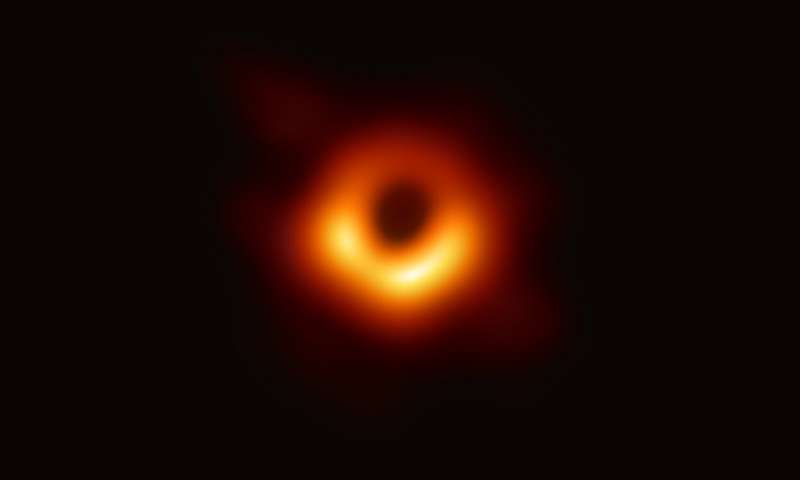Install Python enviroment on HiKey970
- Install termux. Download com.termux_68.apk and install it by
adb install com.termux_68.apk - install python and other package
adb rooton host to get privilige
adb shellon host to enter andriod shell. then in android shell
export PATH=/data/data/com.termux/files/usr/bin:$PATH
#start termux
bash -linstall software
apt update
apt install clang python python-dev fftw libzmq libzmq-dev freetype freetype-dev libpng libpng-dev pkg-config libcrypt-dev
LDFLAGS=”-lm -lcompiler_rt” pip install jupyterthe following is optional
LDFLAGS=”-lm -lcompiler_rt” pip install numpy matplotlib
start jupyter
jupyter notebook –allow-root
Note: if cannot write /.local, remount the disk: mount -o rw,remount /
Refer: