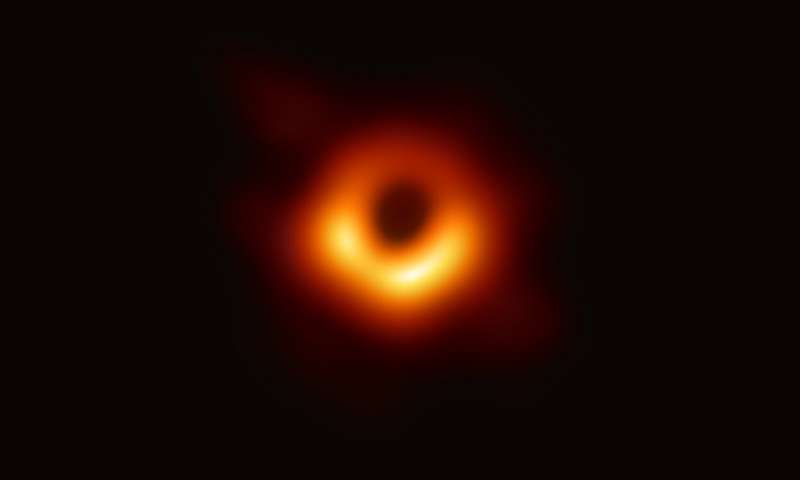download kernel
seems many online files are not available, refer to belowing links
try this one:
https://doc.bwbot.org/zh-cn/books-online/hikey970-doc/topic/547.html
update image
# ! /bin/bash
echo "hikey 970 updating"
cd hikey970_debin_0531_support_uvc
fastboot flash xloader sec_xloader.img
if [ "$?" != "0" ]; then echo "Update Failed!"; cd -; exit -1; fi
cd -
#cd hikey970_debin_0531_support_uvc
#fastboot flash ptable prm_ptable.img
fastboot flash ptable 64gtoendprm_ptable.img
if [ "$?" != "0" ]; then echo "Update Failed!"; cd -; exit -1; fi
#cd -
cd hikey970_debin_0531_support_uvc
fastboot flash fastboot l-loader.bin
if [ "$?" != "0" ]; then echo "Update Failed!"; cd -; exit -1; fi
cd -
cd hikey970_debin_0531_support_uvc
fastboot flash fip fip.bin
if [ "$?" != "0" ]; then echo "Update Failed!"; cd -; exit -1; fi
cd -
cd hikey970_debin_0531_support_uvc
fastboot flash boot boot2grub.uefi.img
if [ "$?" != "0" ]; then echo "Update Failed!"; cd -; exit -1; fi
cd -
cd hikey970_debin_0531_support_uvc
fastboot flash system rootfs.sparse.img
if [ "$?" != "0" ]; then echo "Update Failed!"; cd -; exit -1; fi
cd -
echo "update success"
setup
- wifi
install driver
sudo apt-get install firmware-ti-connectivity
connect:
sudo nmcli device wifi connect TP-LINK_5G_A134 password blueWhale
其中TP-LINK_5G_A134为wifi的ssid,blueWhale为wifi的密码,请根据自己的情况设置。
- apt source
```
deb http://http.debian.net/debian/ stretch main contrib non-free
#deb http://security.debian.org/ stretch/updates main contrib non-free
#deb http://http.debian.net/debian/ stretch-updates main contrib non-free
#deb-src http://http.debian.net/debian/ stretch main contrib non-free
#deb-src http://security.debian.org/ stretch/updates main contrib non-free
#deb-src http://http.debian.net/debian/ stretch-updates main contrib non-free
deb http://archive.debian.org/debian stretch main contrib non-free
```
Refer: